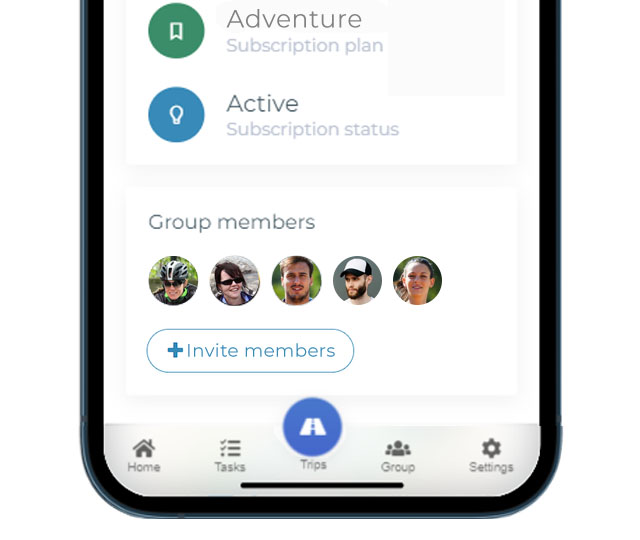Traveld | Get started
build your first trip
STEP 1
Start planning in seconds. Add a trip to get started
Click the add trip button. Give it a name you will remember.
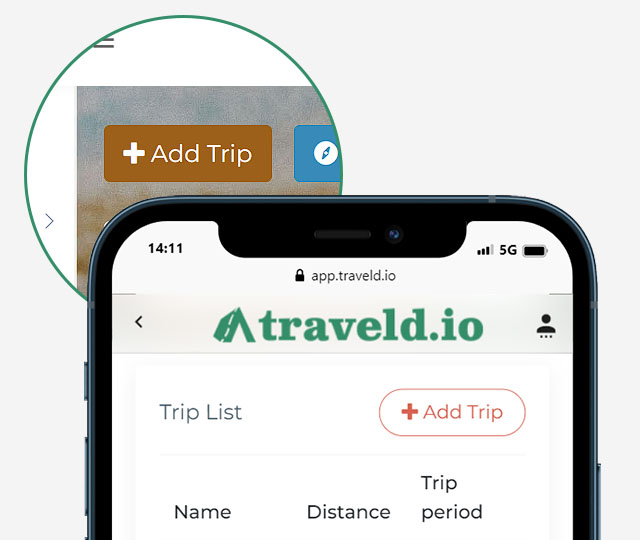
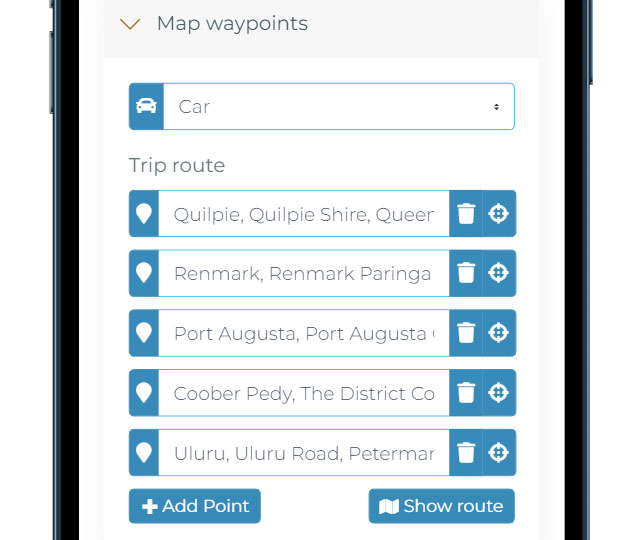
STEP 2
Add a start and end point to your map.
Add a starting point and then your first stopping point. Traveld can start calculating distance and arrival times.
STEP 3
Finish planning your trip
That’s it! You are ready to keep adding steps to your journey. Want to rearrange? Drag them to change the order. New plan? Hit delete on the stop you don’t need anymore.
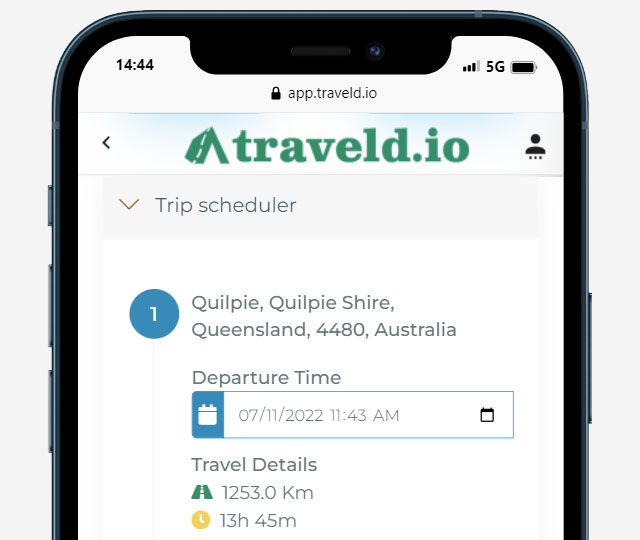
start getting ready
STEP 1
Start getting organised in seconds. Add a task to get started
Add your first task by clicking on the Add Task button. You will see a form for you to start adding details.
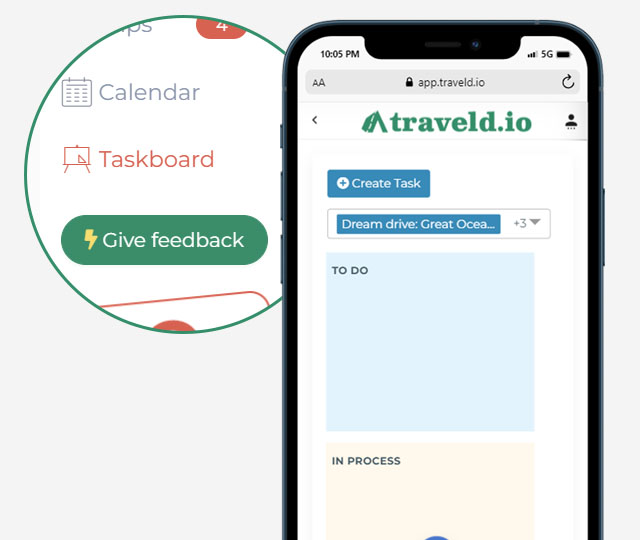
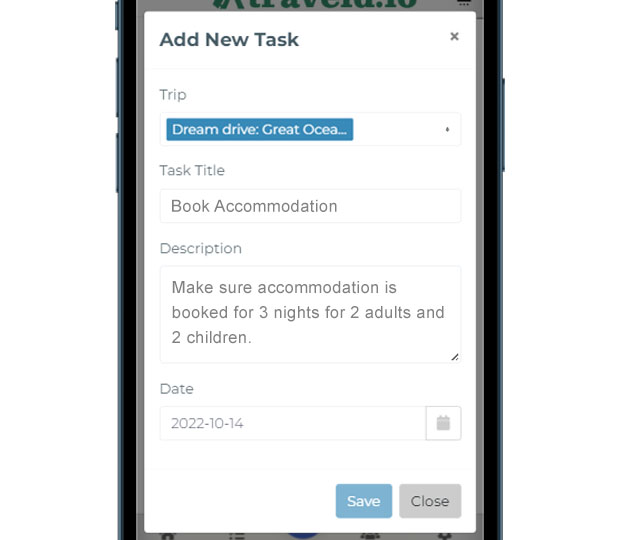
STEP 2
Assign your task to the trip that it relates to.
Give it a name and some details of what you need to do, and lastly a date of when you need to get this task completed.
STEP 3
Tasks are added to your to-dos
Once you get started on a task you or your group members can move it to ‘in progress’. Once this task has been completed you can drag it into the completed column. This keeps everyone on your team updated!
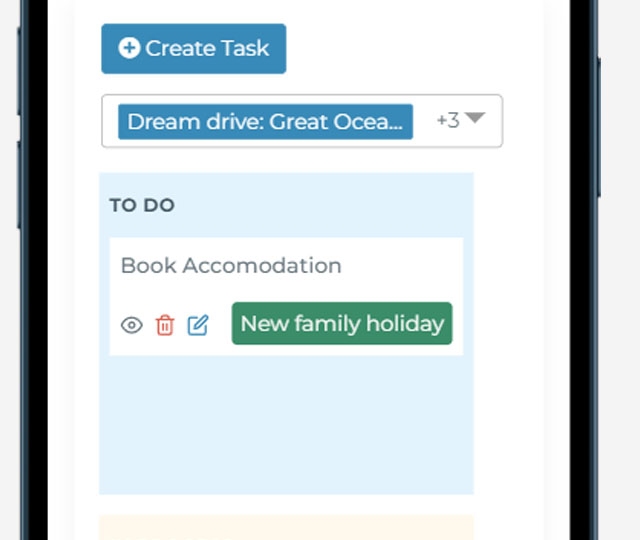
making memories
STEP 1
Remember your story with our journal tool
Locate your journal. Go to your Trip Dashboard and scroll down to see that your trip has been broken up into days for you.
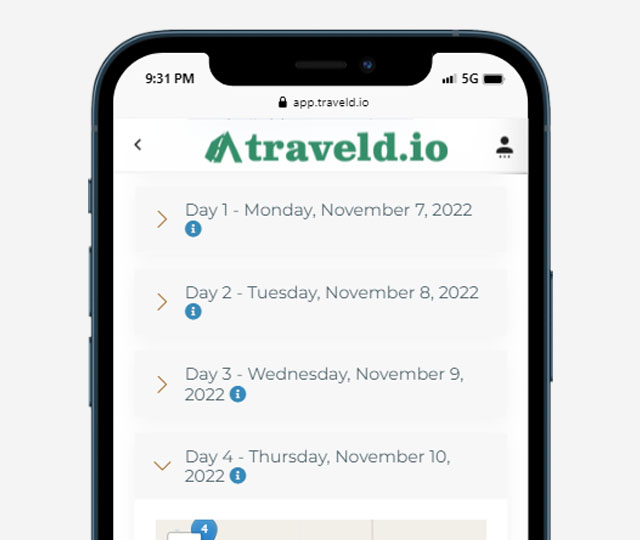
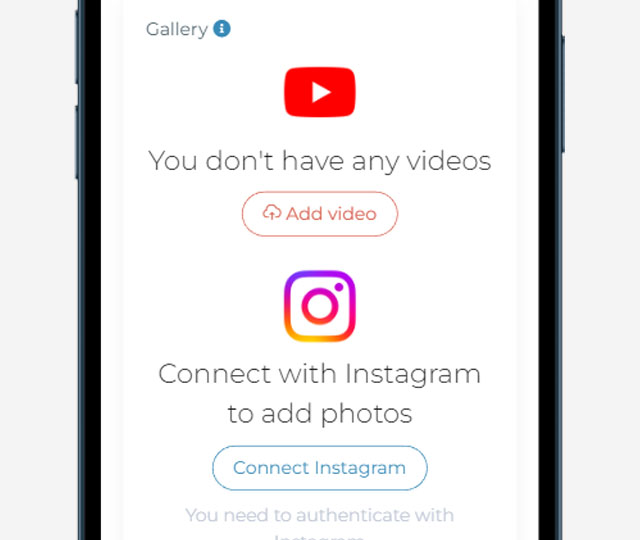
STEP 2
A picture tells 1000 words. Add straight from Instagram or YouTube
Spot your gallery. Here you can link your Instagram account and bring your photography into Traveld. For video, add YouTube content to your gallery here.
STEP 3
For each day of your planned trip, you’re able to add notes to our journal. You’ll also see the images and videos you have selected for the day in the gallery.
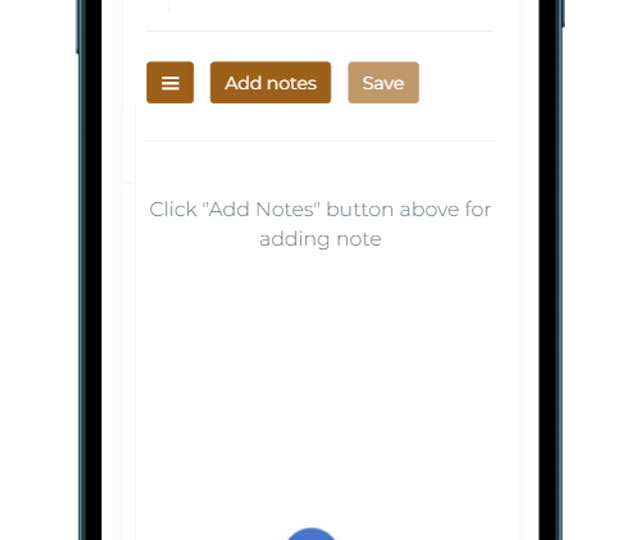
share your adventures
STEP 1
Your dashboard has a range of ways to share your trip with others.
This is your unique link for your trip. You are free to share this anywhere you want to. Or if you don’t want to, simply don’t share it and no one will know.
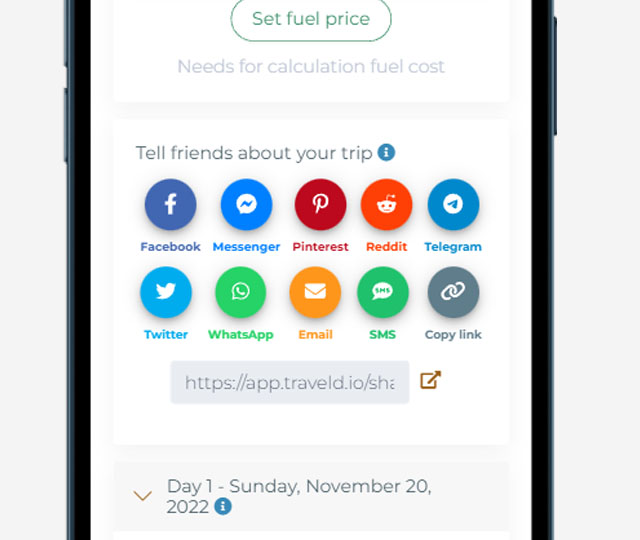

STEP 2
Your adventure, shared.
Each trip dashboard has a unique view-only display that you are able to share far and wide.
STEP 3
Share the love – and the planning
Invite friends and family or groups of travel companions to join your Traveld group. Once they accept your invite they canlog in to see your trip details and add or edit your trips